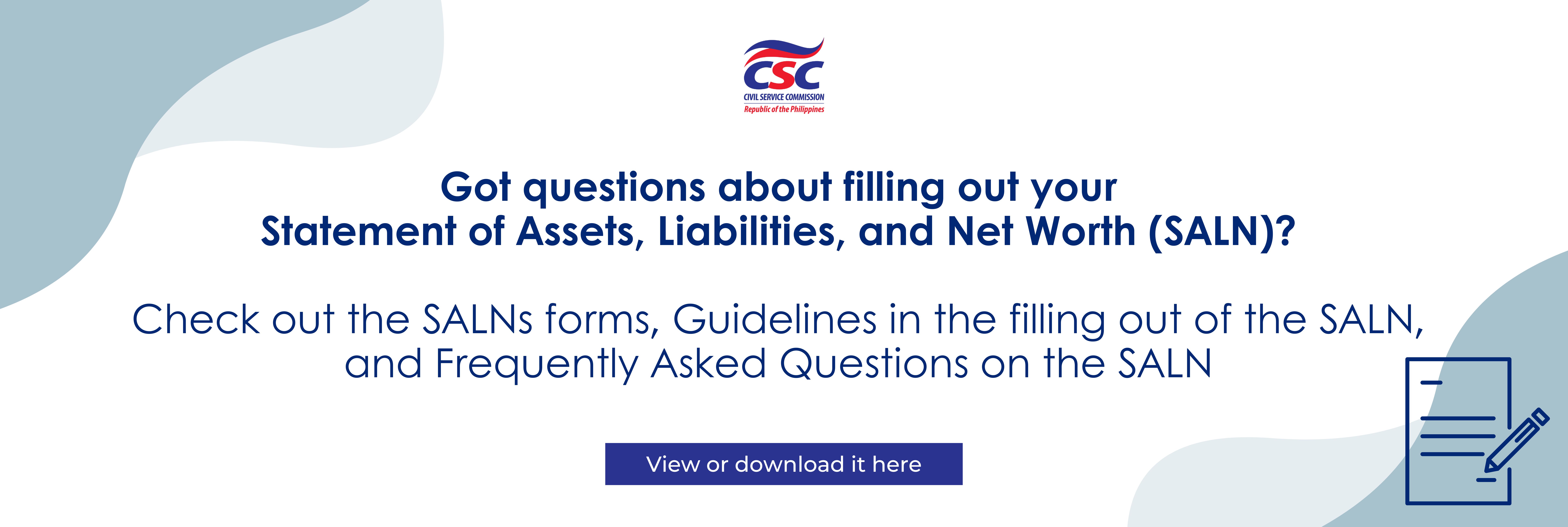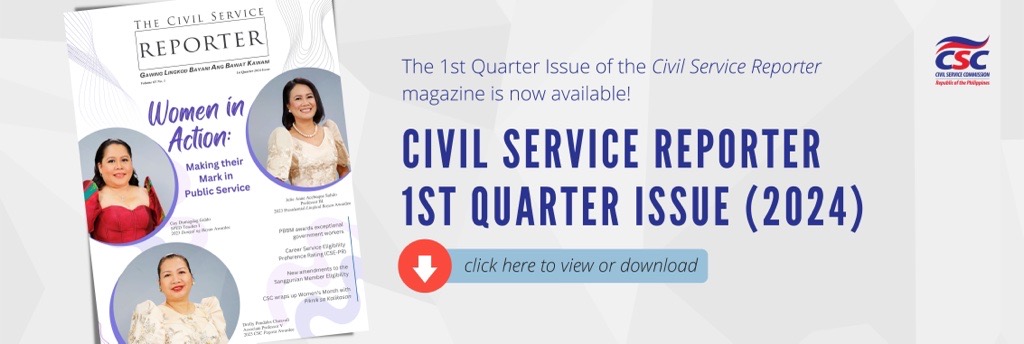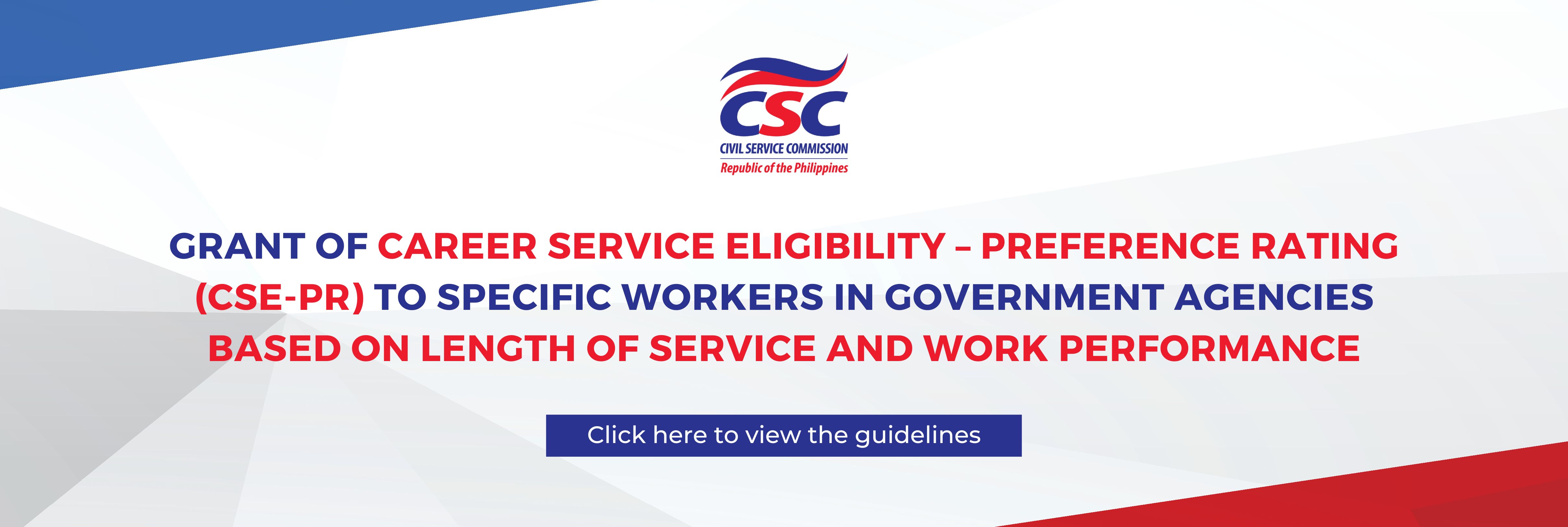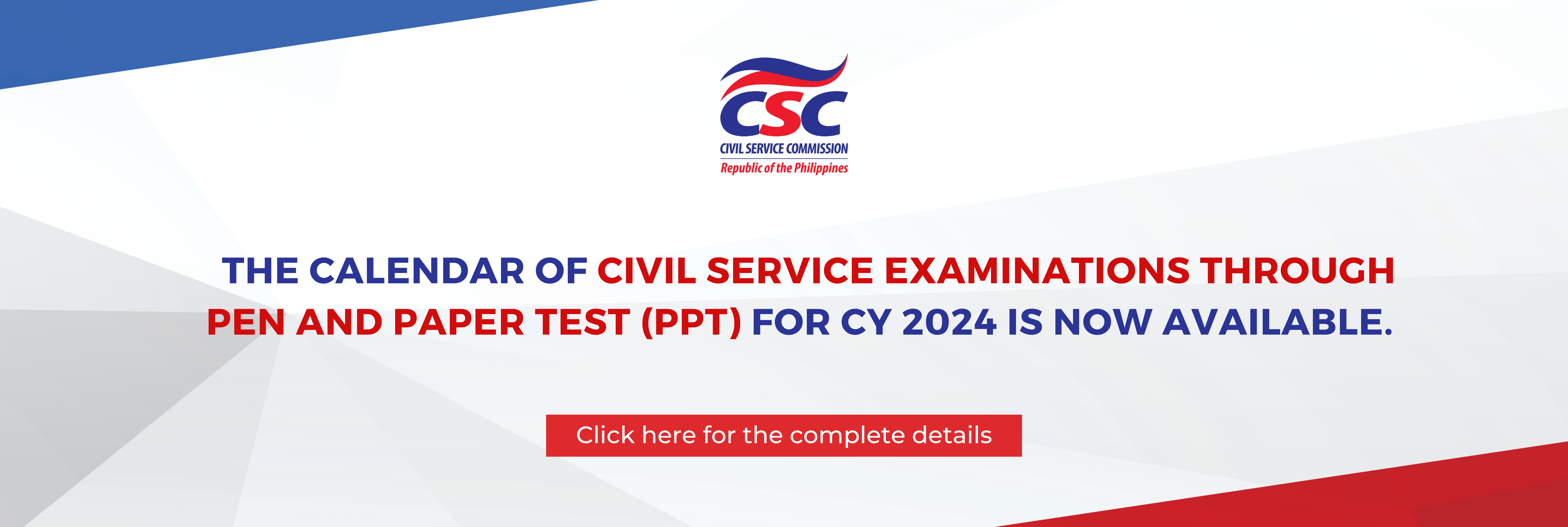- Details
The Civil Service Commission (CSC) has secured commitment from the Asian Development Bank (ADB) to provide technical assistance to the Commission’s digital transformation (DX) strategy.
CSC Chairperson Karlo Nograles and Commissioner Aileen Lourdes Lizada led the Kick-Off Meeting for the ADB Technical Assistance (Supporting the Digital Transformation of the Civil Service) together with ADB Country Director for the Philippines Pavit Ramachandran and ADB Principal Management Specialist for eGovernance Seok Yong Yoon.
"ADB’s support marks the beginning of a new chapter in our digital journey in the CSC,” said Chairperson Nograles as he emphasized the importance of this partnership in advancing the Commission’s digital agenda.
Read more: CSC receives ADB support for digitalization program
- Details
The Civil Service Commission (CSC) notes the new resolution of the Metro Manila Development Authority (MMDA) and Metro Manila Council (MMC) to adopt the flexible working schedule for public servants in local government units (LGUs) in the metro as a temporary solution to traffic congestion.
In a statement, CSC Chairperson Karlo Nograles noted that the implementation of a modified working schedule from 7 a.m. to 4 p.m. for officials and employees in LGUs is consistent with the Policy on Flexible Work Arrangements (FWAs) issued by the CSC for agencies and government workers nationwide.
“The CSC's policy on FWA has influenced at least 499 agencies to adopt internal guidelines by end of December 2023, but we need more agencies to follow suit, especially in Metro Manila. This new development from the MMDA, with the support of the MMC and local officials, is crucial in improving the welfare of civil servants in LGUs, especially those who do not own cars and commute to work every day,” he said.
Read more: Modified work schedule in accordance with CSC policy
- Details
The Civil Service Commission (CSC) joins Muslim officials and employees in the public service in the observance of Ramadan and celebration of Eid’l Fitr.
During the period of Ramadan, the CSC encouraged Muslim civil servants to consider reporting under flexible working arrangements (FWA) aimed to accommodate their religious practices while ensuring the continuity of government operations and services.
"The CSC recognizes the significance of Ramadan to our Muslim brothers and sisters. In line with our commitment to promote inclusivity and respect for diversity, we encouraged government agencies to implement FWAs to support our Muslim employees during this sacred period," said Chairperson Karlo Nograles.
Read more: CSC joins Muslim civil servants in celebration of Eid’l Fitr
- Details
The Civil Service Commission (CSC) has maintained its position as among the top government agencies with high approval and trust ratings, placing 9th in both categories according to a recent national survey.
CSC Chairperson Karlo Nograles thanked the transacting public and the 1.9 million civil servants in the country for their continued support of the agency’s plans and programs aimed at promoting efficient and effective human resource administration in the government.
“On behalf of the 1,300-strong employees of the CSC nationwide, I would like to express our gratitude for the trust and approval that the public has given us. Ang inyong tiwala ay magsisilbing inspirasyon upang aming patuloy na maihatid nang maayos ang mga napapanahong serbisyo at programa para sa mga kapwa lingkod bayan ng bansa,” he said.
Chairperson Nograles further noted that in 2023, the CSC rolled out human resource (HR) and organization development (OD) programs, systems, and processes, alongside the formulation of civil service rules and policies, all geared towards ensuring the smooth and efficient functioning of the bureaucracy in the post-pandemic era.
Read more: CSC continues to receive high public approval and trust
- Details
Civil Service Commission (CSC) Chairperson Karlo Nograles hopes for a peaceful and meaningful Lent as the nation prepares to observe Holy Week.
In his Lenten address, Chairperson Nograles urged the 1.9 million workers of the government to reflect on the life dedicated to public service.
“We have chosen one of the most profound demonstrations of love, and how work every single day is a reflection of our love of God and country,” he said.
“Ang pagpapakita ng katapatan at kahusayan sa serbisyo publiko ay sumasalamin ng pagsasabuhay ng mga turo sa pagiging isang mabuting Kristiyano at anak ng Diyos,” he added.